Title here
Summary here
To switch between groups in Paralino, follow these steps:
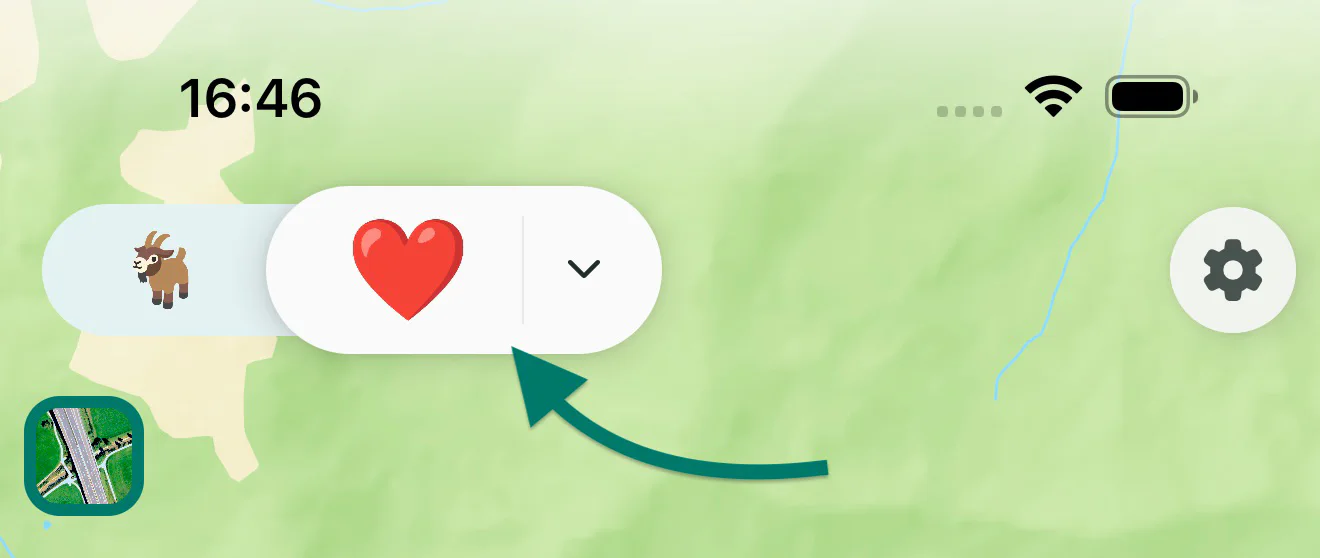
Switching to Personal Space
You can also switch between seeing your groups and your personal devices using the Map Toggle at the top of the main map screen.