How to create or join a group
If you’re new to the app, you’ll be presented with a welcome screen with two options: create a new group or join an existing group.
How to create a new group?#
If you’re already a part of a group and want to create another one, simply follow these easy steps:
- Click on the “Group Selector” on the top of the screen.
- Click on “Create” to create a new group.
- Choose a unique name for your group and select an icon that best represents your group.
How to join to a group?#
On the other hand, if you want to join an existing group, just follow these simple steps:
- Click on the “Group Selector” on the top of the screen.
- Click on “Join” to join an existing group created by your family and/or friends.
- Share your Paralino.ID with the creator of the group.
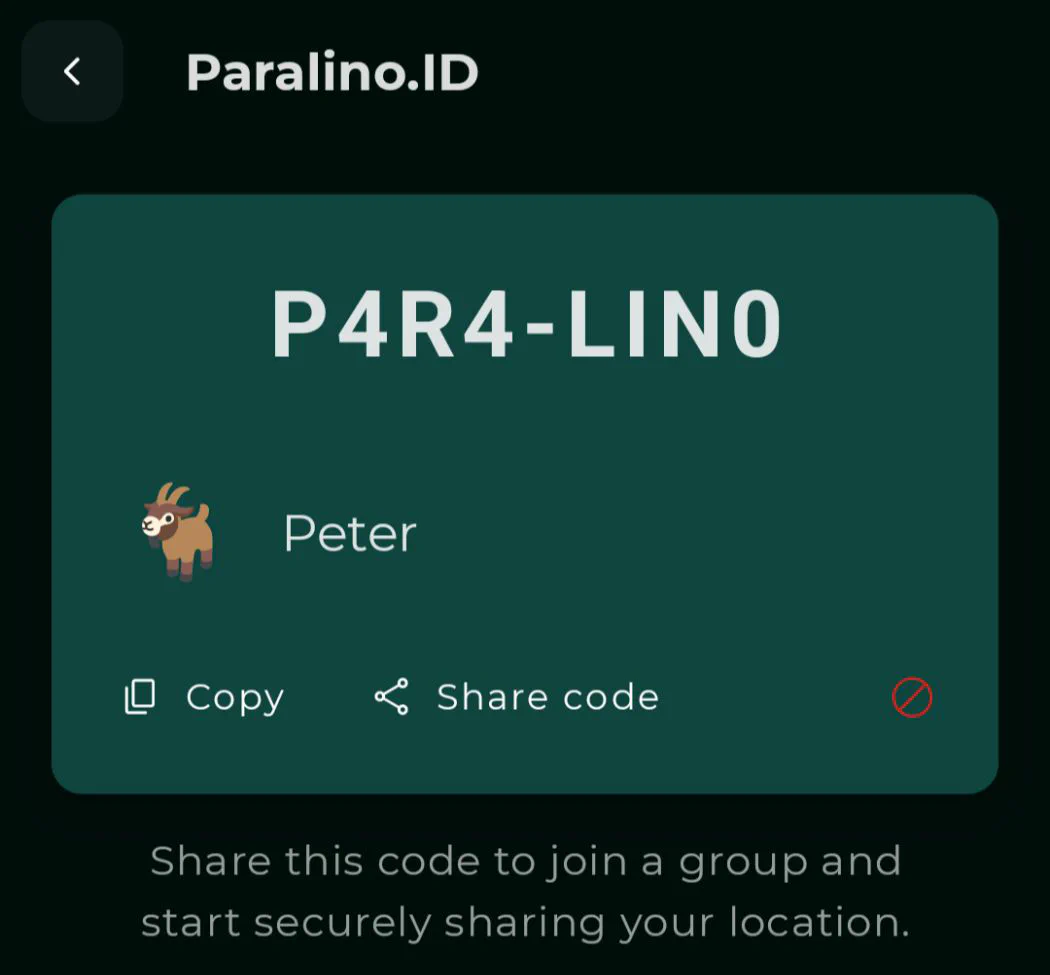
- Once the creator of the group has added you with your Paralino.ID, you’ll be able to start securely sharing your location with the group.
With our app, you can easily create and join groups to keep track of your family and friends’ whereabouts.