Title here
Summary here
For all time location sharing, you need to grant the “Allow all the time” location permission in an app. To do that follow these steps:
If you have all the needed permissions, you will be able to proceed with all-time sharing.
Otherwise, app will show you the errors regarding location permissions which you need to resolve before sharing can start.
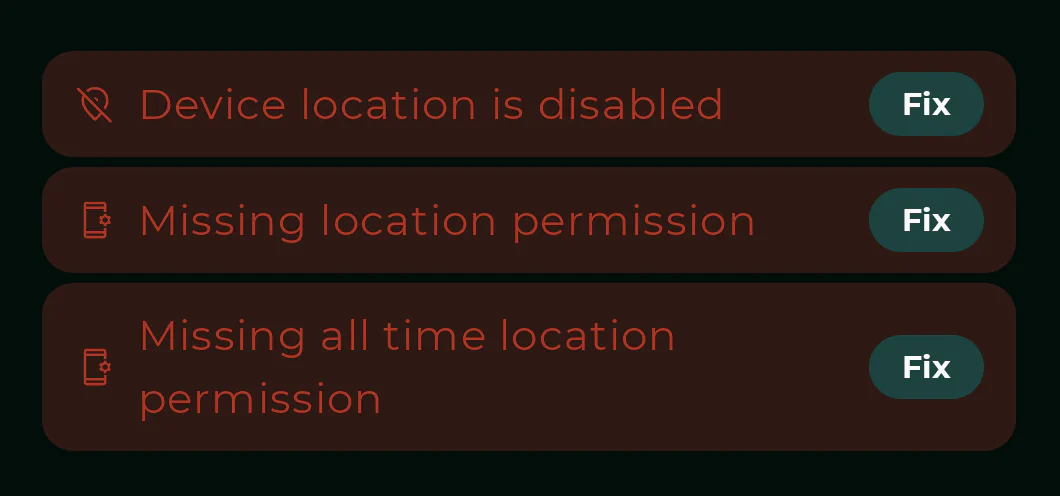
Your data is encrypted
All data you choose to share, including your actual location is end-end-encrypted only visible to you and group members.