Title here
Summary here
Your data is encrypted
All data you choose to share, including your actual location is end-end-encrypted only visible to you and group members.
With Paralino you can securely share your location knowing that all your data is end-to-end encrypted.
Sharing your location in the app is easy and can be done in two different ways.
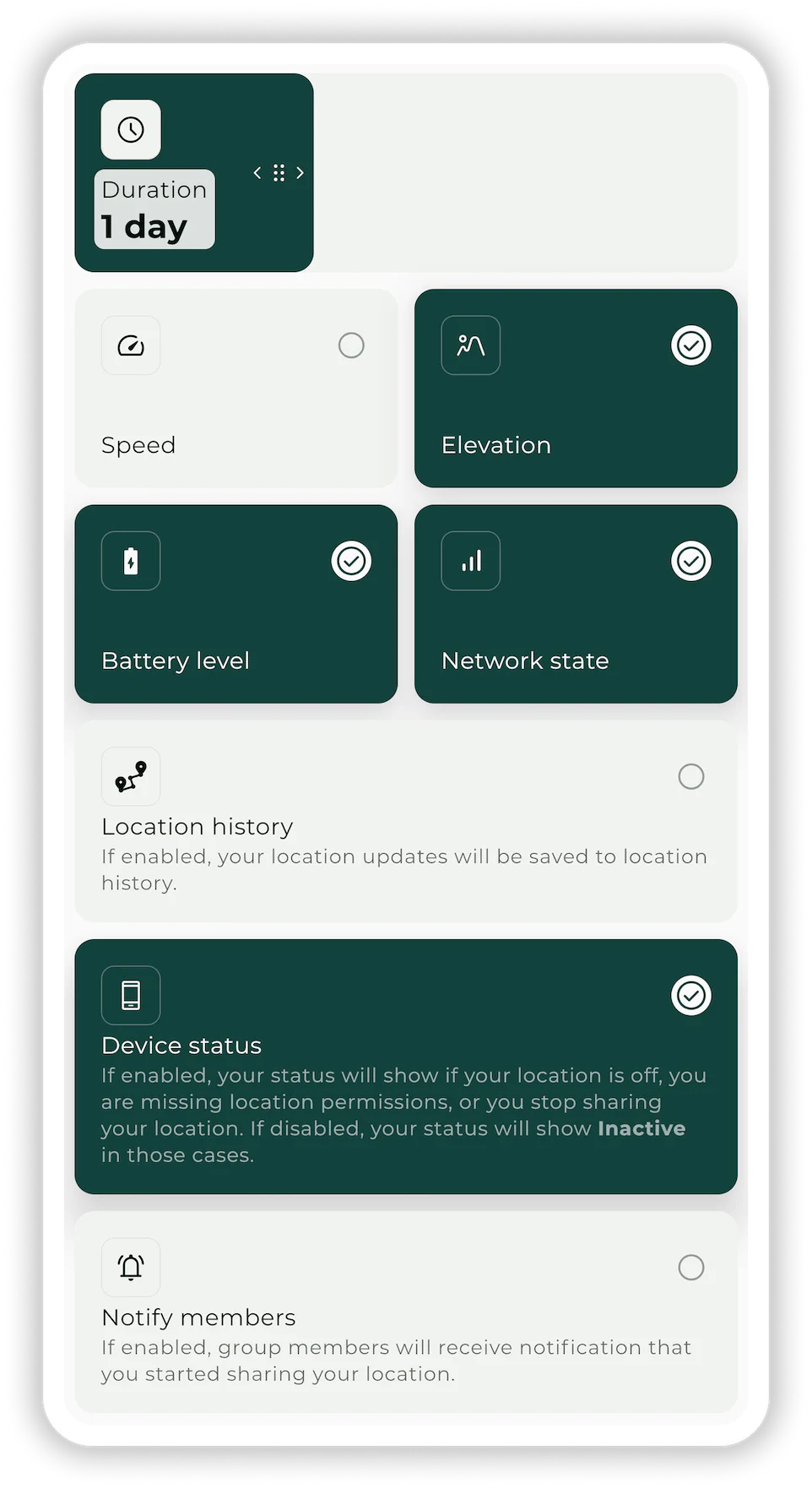
It is important to note that sharing your location is dependent on your location permissions settings. If your location permissions are not enabled, you will be prompted to turn them on before you can share your location with the group. To enable your location permissions, go to your device’s settings and turn on Location Services.