How to share speed, elevation, battery level
Your data is encrypted
All data you choose here, including your actual location is end-end-encrypted only visible to you and group members.
To share your location, speed, elevation, and battery level with a group, follow these steps:
Open location sharing screen for group you want to share your location with.
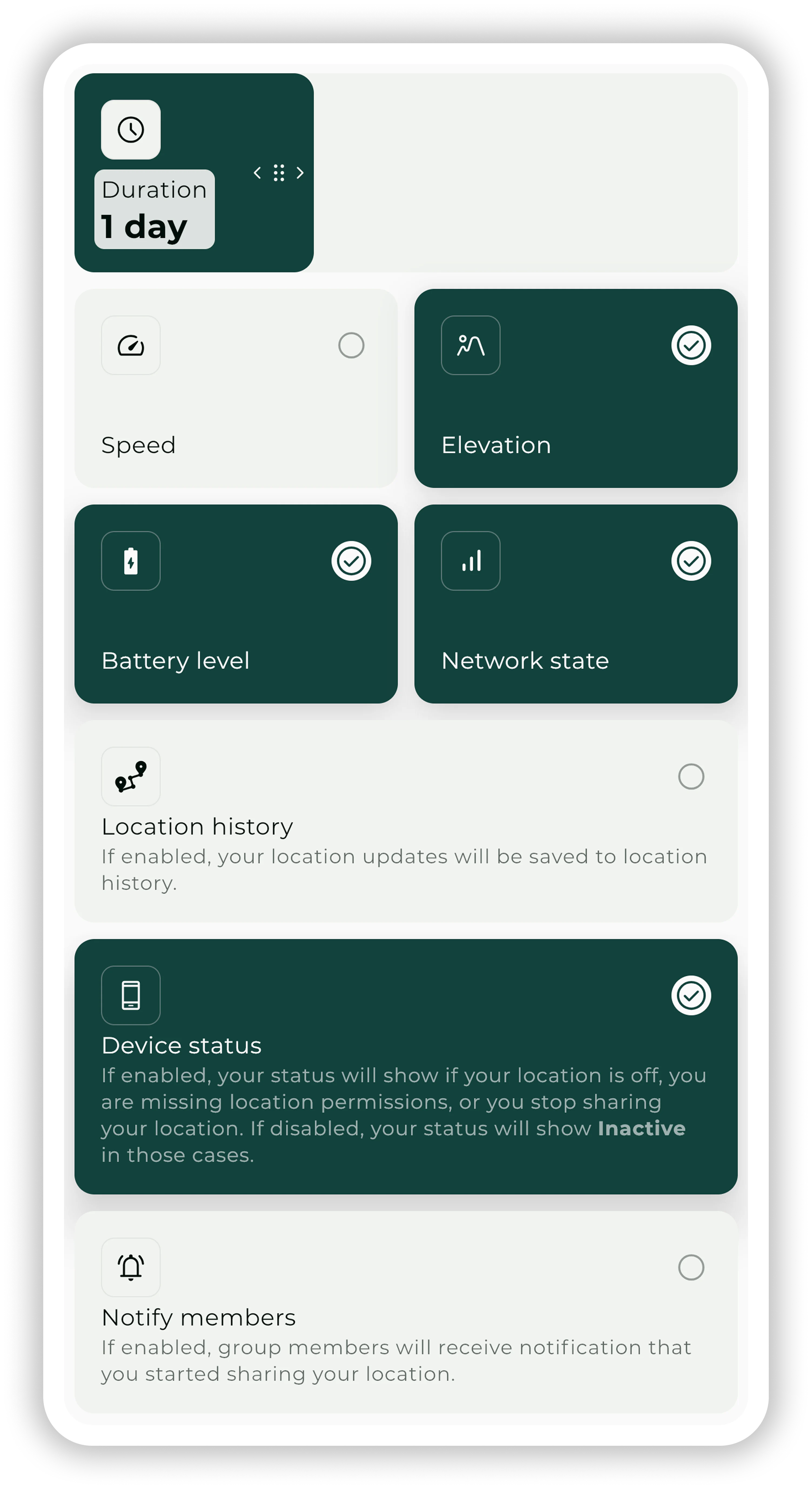
You can specify for how long you want to share your location with specific group. To change it swipe left or right on duration slider.
Tap on the icons for speed, elevation, and battery level to turn them on or off. If the icon is green, it means it’s turned on, and if it’s gray, it’s turned off.
You can also choose to notify other member when you start sharing your location. This option will send push notification to their devices and notify them you are currently sharing your location.
Click “Start sharing” to begin sharing your location with additional data you selected here.
You can choose to share all data or just a few depending on your preference. Once you start sharing, other group members will be able to see your location, speed, elevation, and battery level in real-time. Note that the accuracy of the location, elevation and speed data may vary depending on your device and location.