Place notifications
Managing Place Notifications
When you add a place in a group or Personal Space, you can customize who receives notifications when someone enters or leaves that location.
Notifications in a Group
When you create a place in a group, the notification setting is automatically turned on for every member of the group. This means that you will be notified when every member of the group enters or exits a place that you have created.
However, you have the option to adjust your notification settings for every member in the group and for their arrivals and departures to the places that you have created.
Here’s how to do it:
- Open the group you want to adjust place notification from.
- Click on “Places”.
- Select the place that you want to adjust the notifications for.
- Click on “Place alerts”
You will see a list of group members. For each member, you can decide if you want to be notified about their entering or leaving a place that you have created.
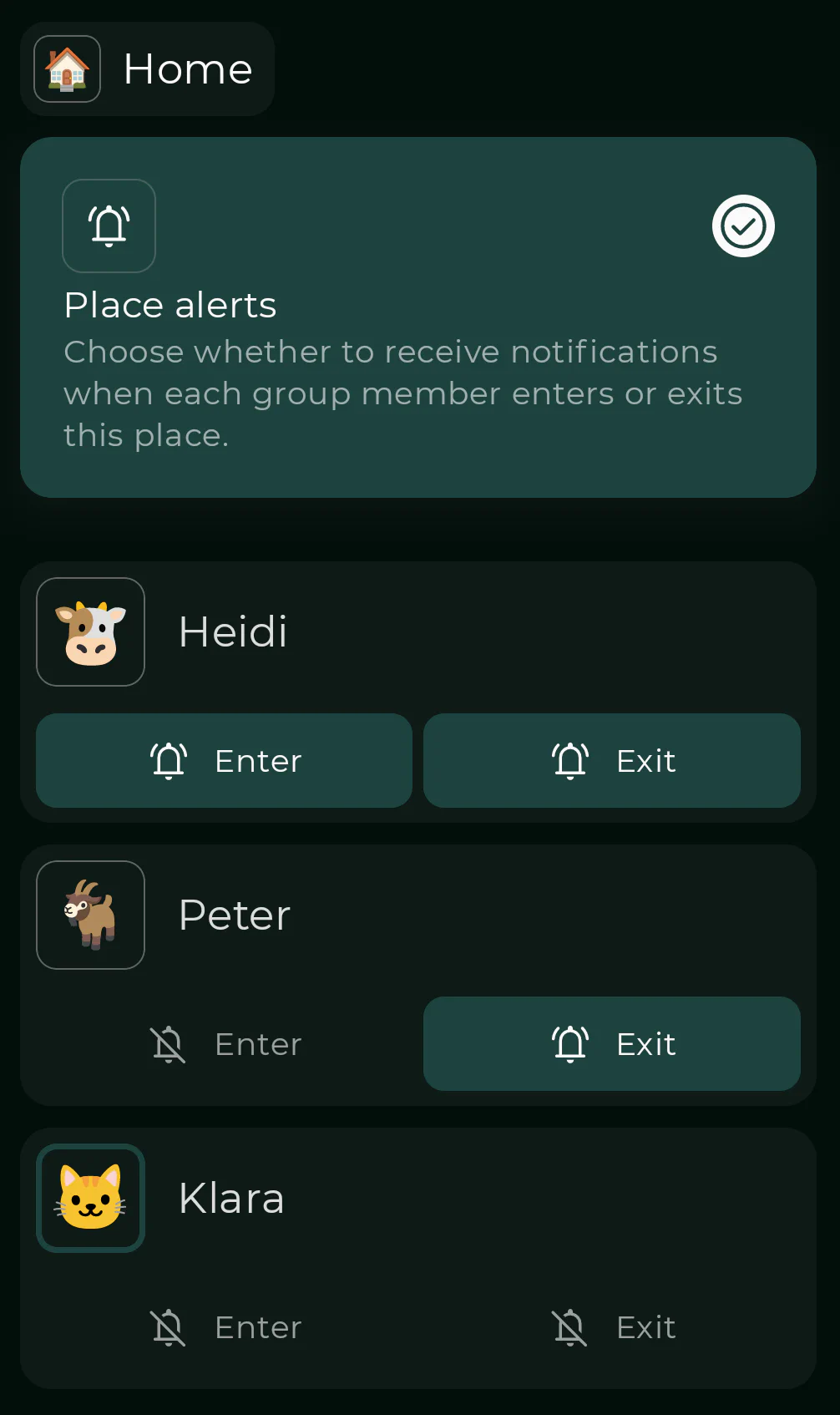
Click on Enter if you want to be notified about the group member coming to that place and/or click on Exit if you want to be notified about their leaving.
Notifications in Personal Space
In your Personal Space, places work similarly, but instead of other members, you manage notifications for your personal devices.
- Open your Personal Space.
- Click on “Places” and select a place.
- Click on “Place alerts”.
- You will see a list of your personal devices. You can choose which devices should be notified when any of your tracked devices enters or leaves that place.
Push notification permission
In order to get notifications about events in your places, you have to enable push notification permissions on your device. You can do so in places or group details screen. Paralino will never send you useless notifications or spam, you only get important updates about your account or groups.