Location sharing permissions
Before you can share your location with a group in Paralino, you need to grant location sharing permissions to the app.
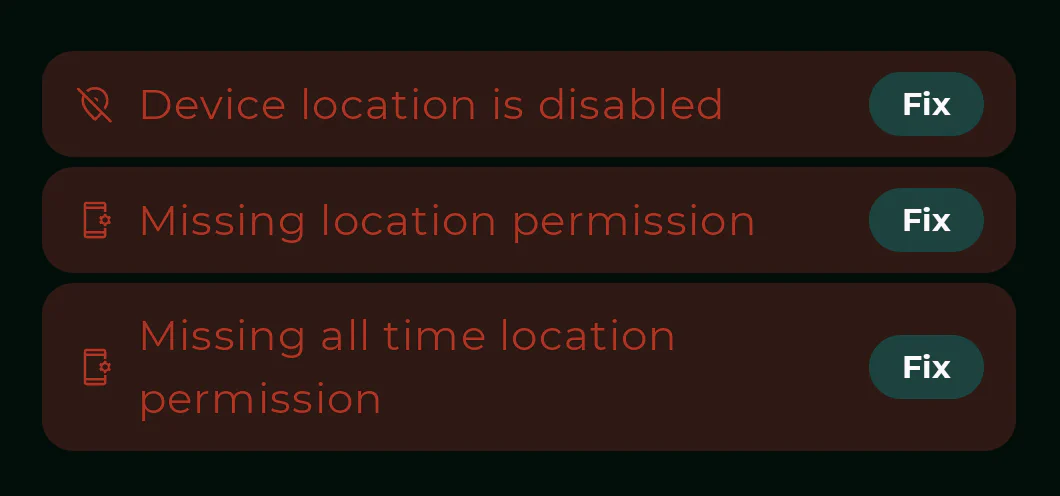
Device Location services
You need to enable your device’s location services (GPS) in order to locate your device. Go to the settings turn on location services.
Location Permission
If you want to share your location with family and friends, you will be prompted to grant Paralino access to your device’s location. You can choose to allow access only while using the app, or allow access all the time.
All Time Location Permission
To reliably and always share your location with others, please grant Paralino “allow all the time” location permissions. You can do this by going to the settings and enabling location services for Paralino.
Duration limit
If you don’t give Paralino all time location permission, you will not be able to select long term location sharing.
Also, your place alerts might not work as expected due to the fact that app does not have permission to access your location in background
All your data in Paralino is end-to-end ecrypted, safe and private. There is no tracking, ads and nasty business. All you get is clean and secure location sharing experience and you don’t have to wory about Paralino having all time location permission.